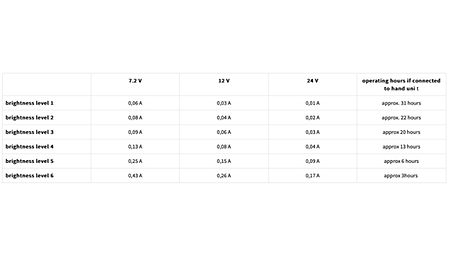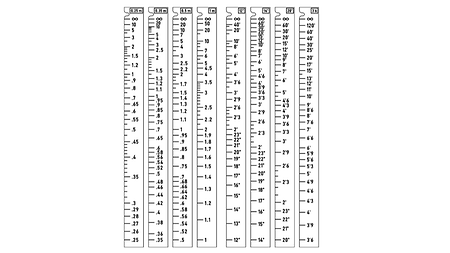A lens table is transmitted to the Hi‑5 from the camera device where the lens data is generated. ALEXA Mini and Mini LF cameras, the Universal Motor Controller UMC-4, the cforce mini RF lens motor, and the Radio Interface Adapter RIA‑1 all support wireless lens file transfer. Classic ALEXA cameras including the Plus module load lens files from an SD card.

Electronic Control System FAQ
Questions and answers on Electronic Control System