SD card
An SD card slot enables future expansion of the software as well as a second way of updating the firmware.


Powerful, future-proof control


Redesigned by professionals for professionals, the Orbiter control panel is an evolutionary step in light fixture control. Easily control the Orbiter via a 4'' color display, featuring integrated sensors and intuitive buttons for quick navigation, either handheld with the aid of a 5 or 15 m (16.4 or 49.2 ft) control panel cable or as a fixed controller attached to the Orbiter.
The simplified menu structure and redesigned user interface provide one-glance operational views and uncluttered screens. This intuitive design makes changing the color or finding a setting easier than ever before.
An SD card slot enables future expansion of the software as well as a second way of updating the firmware.

A USB-C port is available for computer communication and servicing.
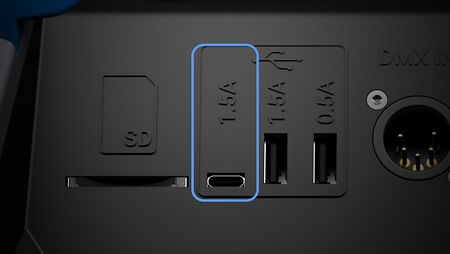
Two USB-A ports are used for LiOS updates via USB stick and connection of third-party peripherals such as Wi-Fi USB dongles and much more.

Two 5-pin XLR DMX ports allow for conventional DMX & RDM communication in and through.

Ethernet daisy chaining is now possible with two EtherCON ports which support Art-Net 4, sACN, and TCP/IP.

A sync port provides the opportunity to sync Orbiter with a wide variety of motion picture cameras to enable frame-accurate flashing of the light output.

LumenRadio’s CRMX solution is included, allowing wireless DMX communication.

Orbiter's luminaire communication system makes connectivity and communication simple and reliable. The Ethernet daisy-chaining and gateway functionality reduce complexity for large lighting rigs.
Generally, with its full suite of input and ouput connectors, Orbiter is not only ready for today’s state-of-the-art communication, but also for whatever the future might bring.
The Web Portal provides a straightforward method for modifying your Orbiter through an Ethernet or WiFi network. This portal enables swift navigation and offers thorough control interfaces, granting full management of all fixture features directly from any web browser. Additionally, DMX functions are meticulously monitored.

Orbiter is a digital light of the future that offers users unprecedented control and convenience. This LED fixture is equipped with a variety of sensors and is aware of the world around it, allowing advanced operations, smart automations, and a stream of metadata. The sensors make for a better user experience and increased control over the fixture, while the metadata improves workflows in postproduction and service.
Orbiter includes an integrated color sensor for measuring and matching the ambient light. Learn more about the color sensor and how it works.
A step-by-step guide to configuring your LED fixture according to your needs
If you would like to receive further information and offers, or you have a specific request regarding Orbiter, fill in the form and we will get back to you.