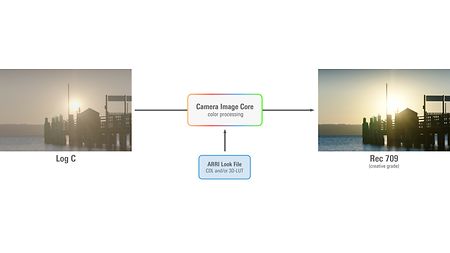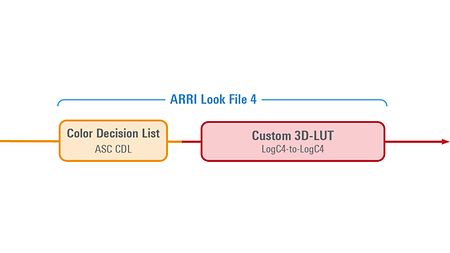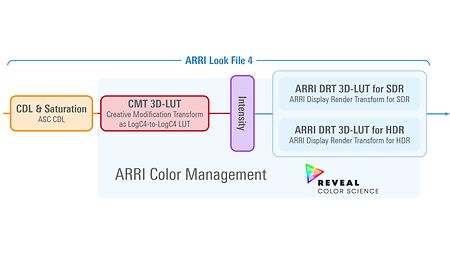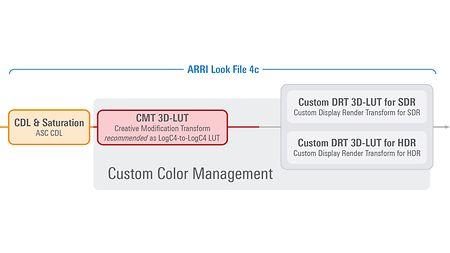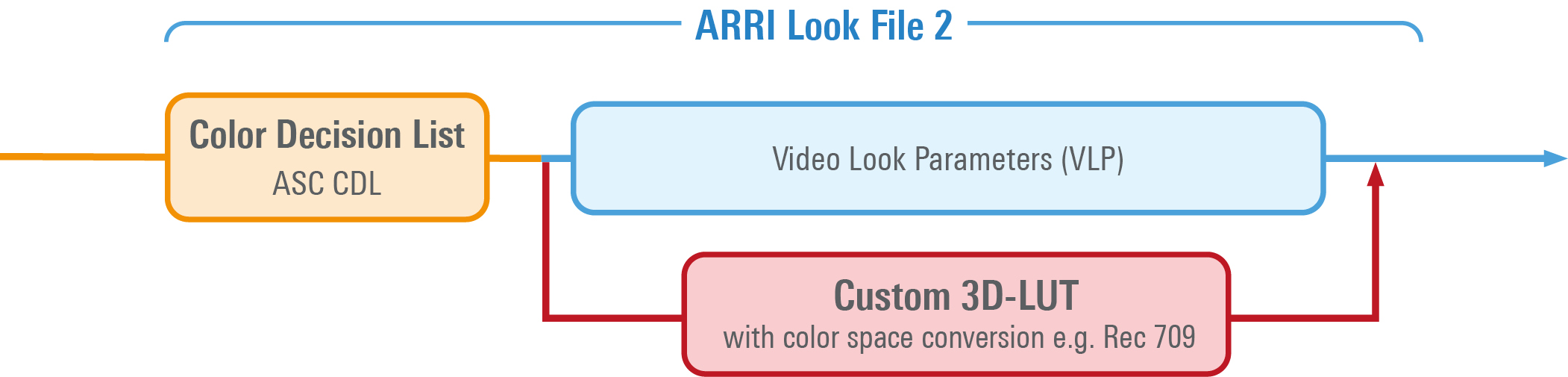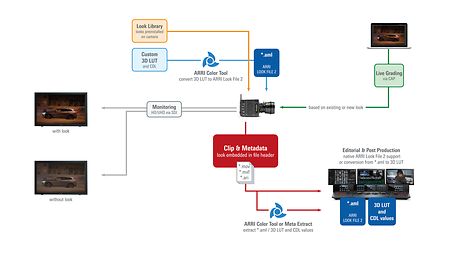Nowadays the daring question “What will my image look like, when all the processing is done?” can be answered in no time. This can either be the default conversion from ARRI’s logarithmic color space to the viewing color space of a display device or in a creative way via the ARRI Look File.

ARRI Look File
Create your individual style!