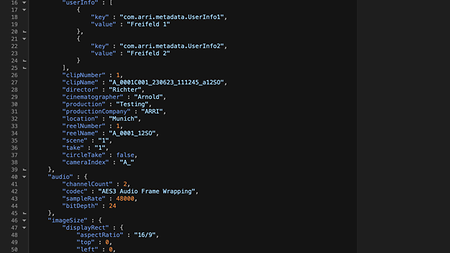What is metadata?
Metadata is a set of descriptive data that gives information about other data. Time code, for example, is a typical type of metadata. ARRI cameras deliver a wide range of automatic and human-readable metadata that is intended to make production and postproduction tasks easier.
Information about the exposure index, gamma, and white balance in a shot may be important during camera testing, when dailies are created, or in a color grading session. Reel number, project fps, date, and time are crucial when combining image and sound. Dynamic information from our ARRI Lens Data System and the roll and tilt sensors can be useful for visual effects work.
Dynamic and static metadata
Dynamic metdata changes within the shot, it is updated instantly but usually saved "per frame". Static metadata on the other hand does not change within the shot, it is delivered "per shot".