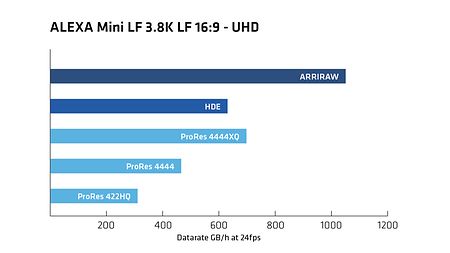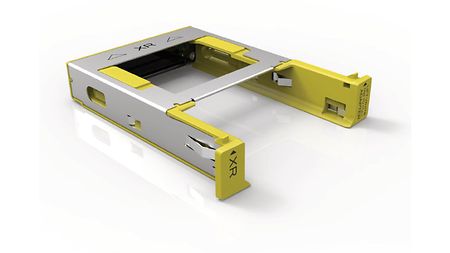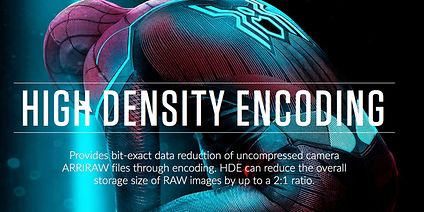File Access
SXR Capture Drives can be accessed with an SXR Capture Drive Dock connected to a Mac computer which has to run the free CODEX Device Manager software. A drive then shows up like a regular external harddrive, containing the camera reel folder with Apple ProRes (.MOV) or ARRIRAW (.ARI) data. With CODEX Device Manager, you also have the option to turn on CODEX High Density Encoding (HDE) which will offer HDE ARRIRAW data (.ARX) with significantly reduced file size.
CODEX also offers alternative media stations that serve as a gateway into their data-centric workflows. You can find out more by visiting their website at codex.online.