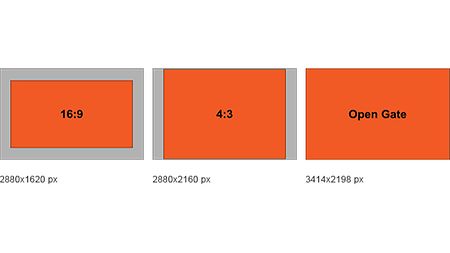A part of the metadata we record is delivered by LDS, the Lens Data System. Dynamic information, such as Lens Focus, Lens Focal Length, Lens Serial Number and Lens Iris. This additional information makes postporduction and documentation easier as the metadata is stored within the image files so it cannot get lost, which is a great difference to film times, where often the information collected on location got lost before reaching post production.
LDS information can be used for easy camera set up, as the values of lens, iris, focal length and focus point, therefore also depth of field, are available. For recording the LDS data the cameras has to be equipped with an LDS lens mount and of course with LDS 1 or 2 capable lenses. Those are all ARRI Signature Primes, ARRI/Zeiss Master Primes, ARRI/Zeiss LDS Ultra Primes, and ARRI/Fujinon Alura Lightweight Zooms. Other lenses might supply data via /i which is undestood by ARRI cameras as well. Non-LDS lenses can be used with ARRI lens motors and the Lens Data Archive (LDA) activated. The LDA will supply necessary lens information, while the motor supplys information about its position. This is being combined to supply values for focus, iris, zu zoom.
In some VFX software packages the LDS information is displayed. In any case, you can use the ARRI Reference Tool to export metadata to a *.json file or ARRI META Extract (legacy) to extract the data into csv files.
Please see our LDS FAQ for more detailed information on LDS 1 or 2.