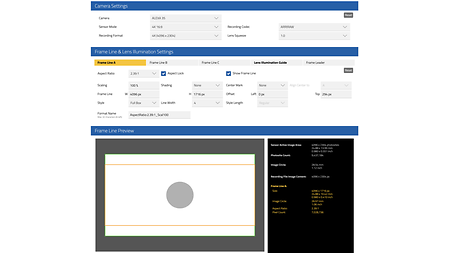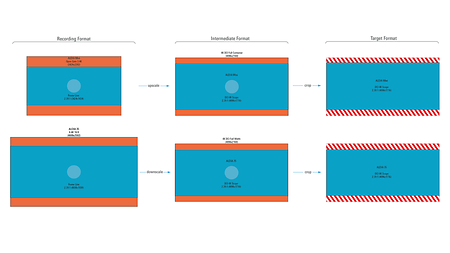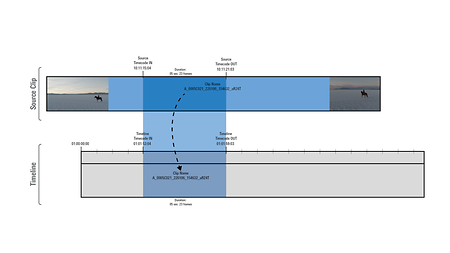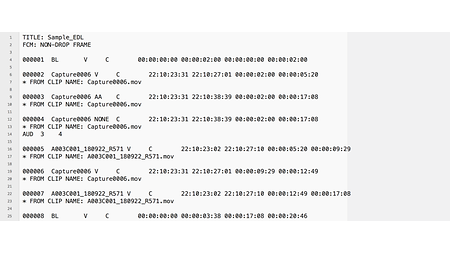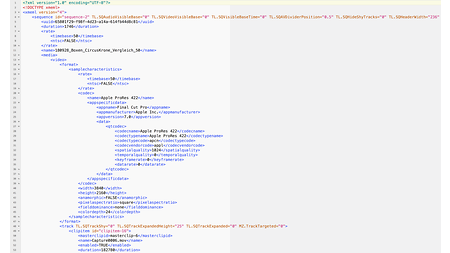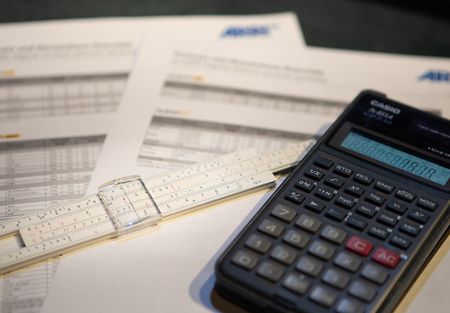Recent years have seen big improvements to supporting dissolves, some (not all) effects, and of course zooms and pan & scan, by using AAF (advanced authoring format) or XML format. Compared to XML, the AAF format is not human readable and it’s not possible to open an AAF in a text editor. So, you cannot edit an AAF file.
All professional editing tools can export AAF, XML, or EDL files; some can even export all three. After exporting the AAF/XML/EDL file, you can import it to your grading tool of choice. You will find more information about this procedure in the manual of your grading/mastering tool. When loading the AAF/XML/EDL, it is possible to relink to your high-res OCN. If the source timecode and clip or reel name in the AAF/XML/EDL file match the high-res OCN files, there should be no problem in relinking the files.
Rebuilding the whole movie in your finishing system is a technical job and must be executed with caution to avoid time-consuming errors or problems. A sensible double check is to test an offline reference export from the editing room. If necessary, you can fix things (effects, repositions, etc.) that wouldn't make it in the conforming process. For other issues that are independent of the conforming itself, such as color processing or visual effect shots, we refer you to our Color FAQ.
To ensure a smooth conform, we suggest to test the whole postproduction pipeline from set to post – from beginning to end: on-set, dailies, editing, conforming, and finishing.