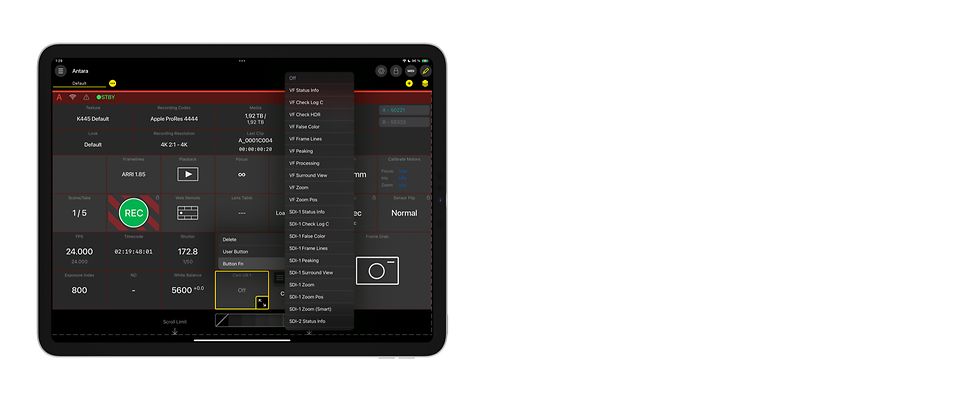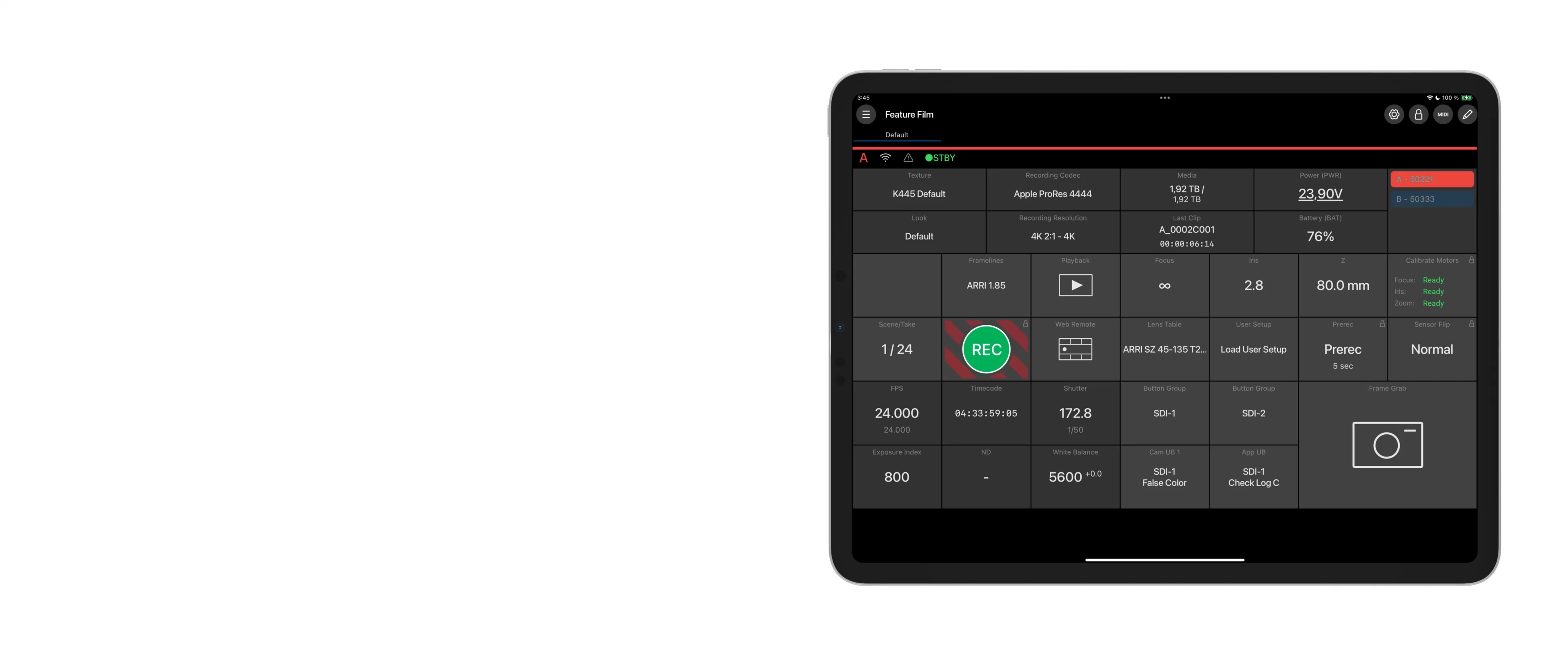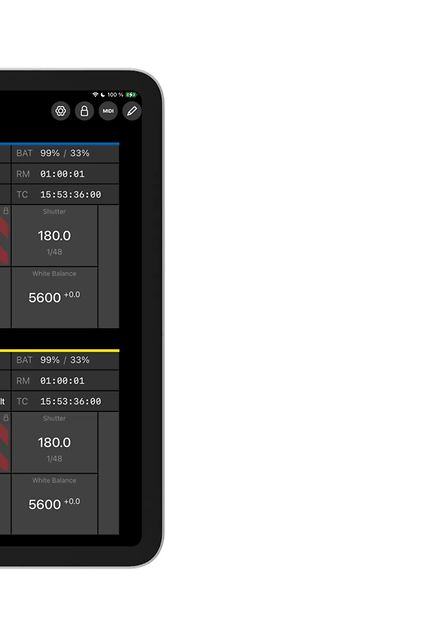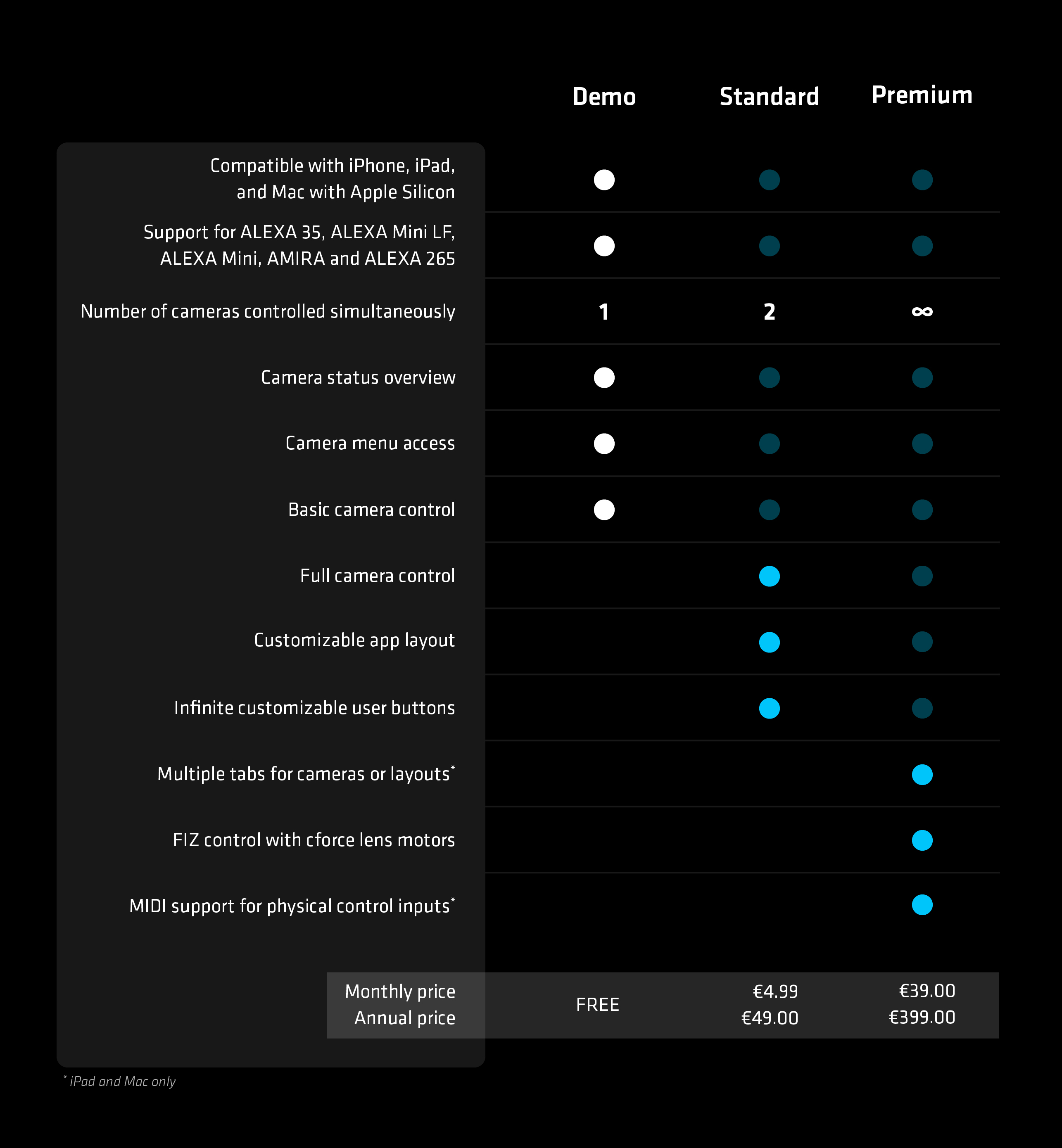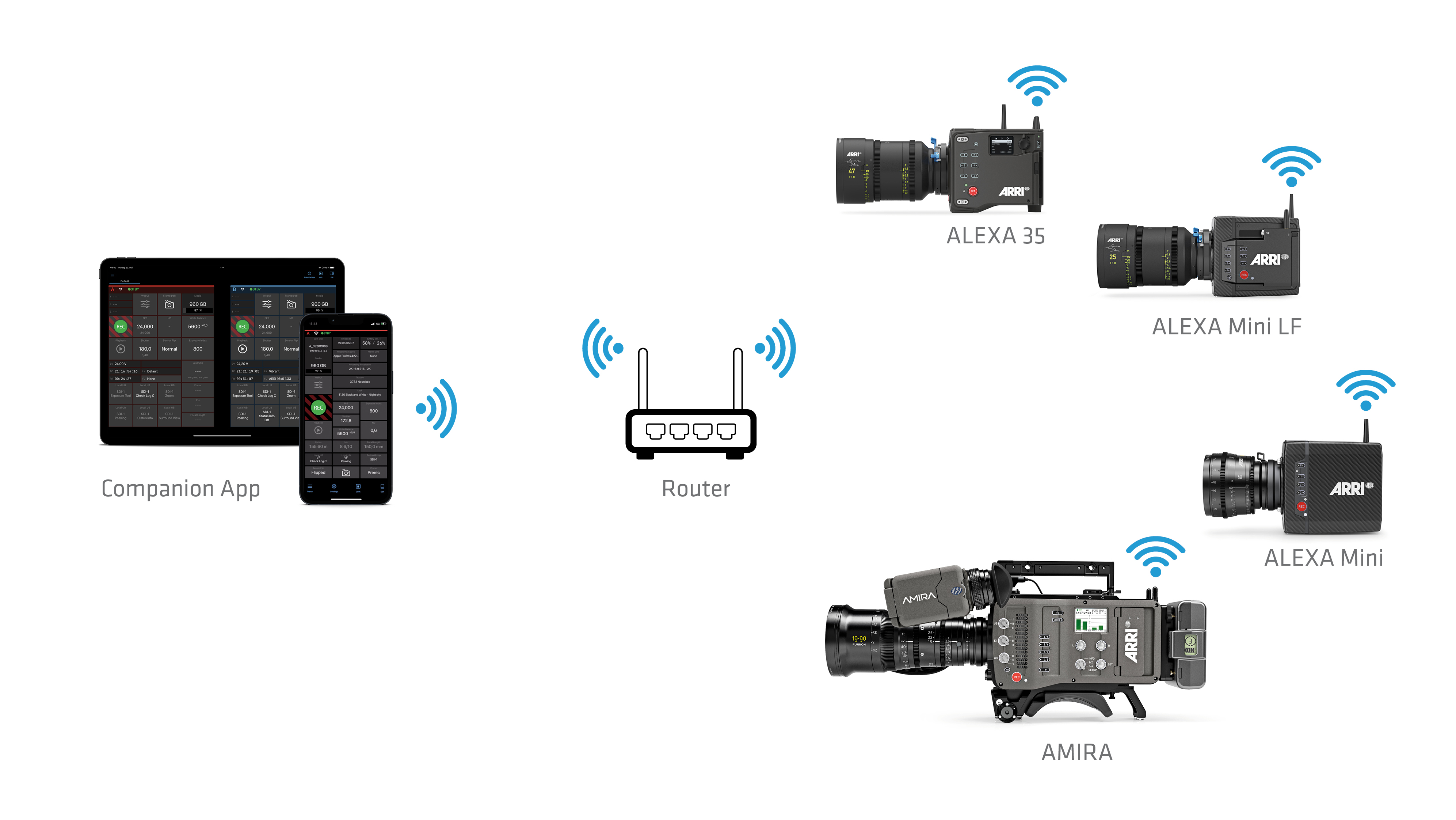| Tile | Tile function | Tile included in |
| | | |
| REC | Start and stop recording | Demo |
| Playback | Start playback
Control playback including playback mode
Display clip metadata and clip list | Standard |
| FPS | Set sensor frame rate and send to camera to be listed | Standard |
| Exposure index | Set exposure index | Demo |
| White balance | Set white balance and tint and send to camera to be listed
Trigger AWB | Demo |
| ND | Set ND filter value | Demo |
| Shutter | Set shutter angle or exposure time and send to camera to be listed | Standard |
| Sync shift | Set sync shift value in microseconds | Premium |
| Prerec | Start prerecording | Standard |
| Sensor flip | Flip sensor | Standard |
| Web Remote | Opens classic ARRI Web Remote | Demo |
| Frame grab | Trigger framegrab
Activate/deactivate frameline
Apply ARRI Look Library looks
Share functionality | Standard |
| | | |
| Timecode | Set timecode settings | Standard |
| Recording codec | Set codec, sensor mode, recording resolution | Standard |
| Recording resolution | Set codec, sensor mode, recording resolution | Standard |
| Look | Set look | Standard |
| Look | Set CDL values | Premium |
| Look | Set video parameters on ALEXA Mini and AMIRA | Premium |
| Texture | Set texture from camera | Standard |
| Lens table | Choose lens table from camera, locally, or from ARRI Lens Data Archive | Standard |
| Framelines | Choose frameline from camera or locally | Standard |
| Remaining media | Displays remaining media time | Standard |
| Media | Available and remaining media in TB and percentage
Displays media status (media on card & media type)
Erase card | Standard |
| Last clip | Display last clip name and length | Standard |
| Power (PWR) | Set power input priority
Display BAT and PWR voltages
Set warning capacity in percent or voltage | Standard |
| Battery (BAT) | Set power input priority
Display BAT and PWR voltages
Set warning capacity in percent or voltage | Standard |
| Focus value | Display focus value | Standard |
| Iris value | Display iris value | Standard |
| Zoom/focal length value | Display zoom/focal length value | Standard |
| Camera switcher tile | Displays cameras in Project
Switches to other camera (including WiFi connection, in case cameras are in WiFi host mode).
Not available on macOS. | Standard |
| User setup | Save and load user setup | Standard |
| Blank status | Can be used for a nicer looking design :) | Standard |
| | | |
| Scene/take | Set scene/take and user metadata | Standard |
| | | |
| App UB | Trigger UB function. Text changes to yellow if function is active.
To set up or change applied UB function, enter the edit menu and tap the burger menu for the tile. | Standard |
| Cam UB 1, 2, 3, … | Triggers a camera user button function as set up in the corresponding physical camera. Text changes to yellow if function is active.
To set up or change applied UB function, enter the edit menu and tap the burger menu for the tile or set the function in your camera. | Standard |
| Button group MVF | Opens cluster of related monitoring user button functions | Standard |
| Button group SDI-1 | Opens cluster of related monitoring user button functions | Standard |
| Button group SDI-2 | Opens cluster of related monitoring user button functions | Standard |
| | | |
| Focus | Set focus | Premium |
| Iris | Set iris | Premium |
| Zoom | Set zoom | Premium |
| Cailbrate motors | Initiates motor calibration. Locked by default. | Standard |
| |
Notes: - All feature descriptions based on ALEXA 35 camera functionality. Range of features may differ on other supported cameras.
- Requires iOS 16.0 or later.
- Requires iPadOS 16.0 or later.
- Requires macOS 13 or later and a Mac with Apple M1 chip or later.
- Default layouts optimized for landscape use on iPads and Mac.
|