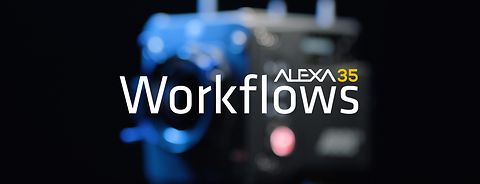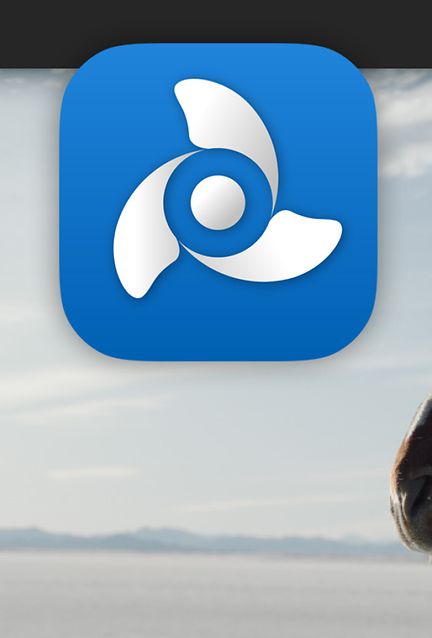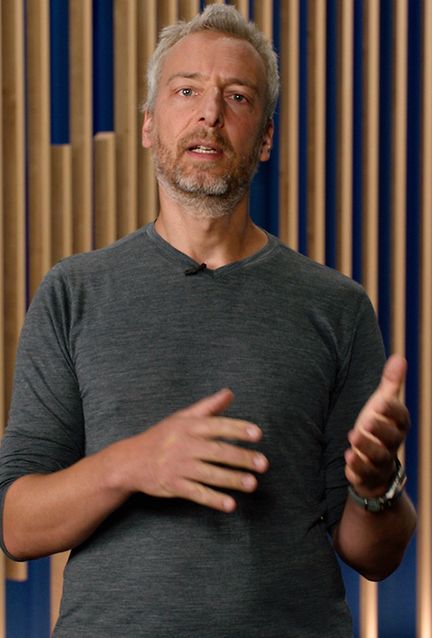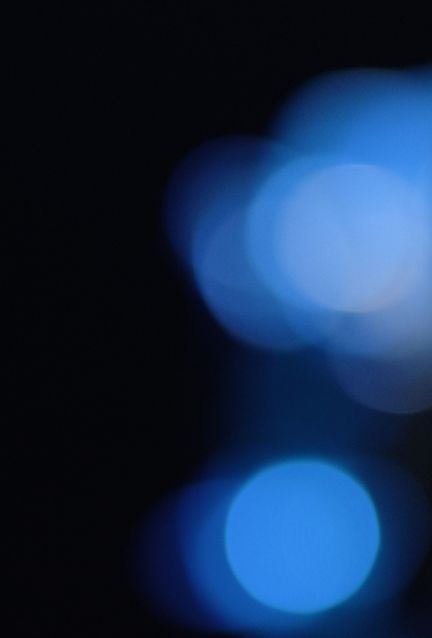Get to know ALEXA 35 by familiarizing yourself with the camera simulator, ARRI Textures and other features or create frame lines for your upcoming shoot. Prepare post-production by checking if your software suite supports your needs.
Can we help?
If you have further in-depth questions or questions concerning ALEXA 35 workflows we did not cover, please contact our Digital Workflow Department.