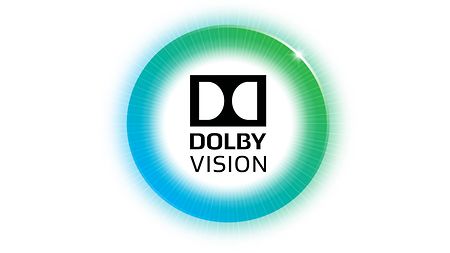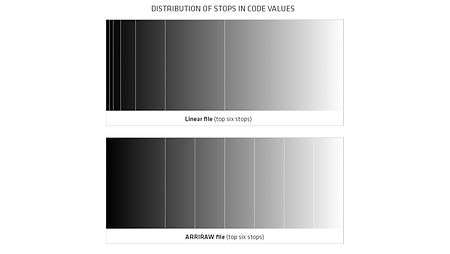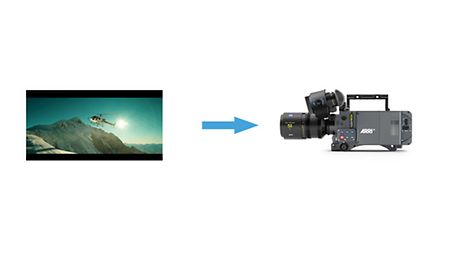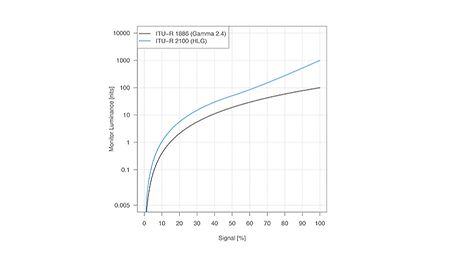Dolby Vision is a “high quality, high dynamic range and wide color gamut system for delivery of entertainment content” (from the Dolby Vision White Paper).
Dolby Vision exists in two versions today:
- 1. Dolby Vision Home for TV distribution
- 2. Dolby Vision Cinema for cinema distribution.
Dolby Vision uses the SMPTE 2084 (PQ) EOTF for distribution and Dolby Vision Home uses additional dynamic metadata (SMPTE ST 2094) to be compatible with SDR displays.
In terms of brightness, Dolby Vision is specified from 0 to 10,000 nits. Today’s display technology (2017) is capable of 0,005 to 4,000 nits (Dolby Vision Mastering Display). Standard Dynamic Range in comparison is specified from 0,05 to 100 nits.