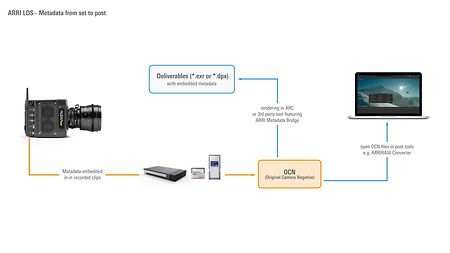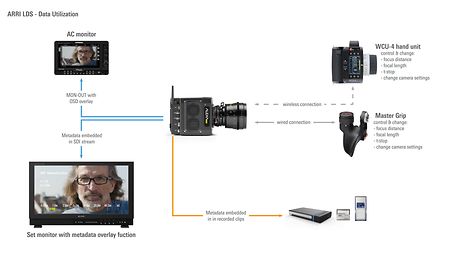The Lens Data System (LDS) provides various time and money saving features by displaying lens data and camera related information on our WCU hand unit, in status overlays in-camera or on connected monitors/video assist for easy communication. In addition it brings additional benefits in post-production: all the lens data is being carried through the pipeline and embedded in the original camera negative files for use in VFX.
Advantages
- Lens data display on the WCU‑4 hand unit including lens scales and dynamically displayed depth of field. That allows the assistant to quickly judge whether the object is still within the depth of field.
- Focus mapping to pre-marked rings uncouples focus scales of a lens from the focus ring of the handset and allows you to choose the best scale for your shooting situation (also: no focus rings have to be made during prep).
- Focus tracking synchronizes the output of the UDM distance measuring device with the focus motor. Good for zoom-racks on the clapper board.
- Lens data for postproduction eliminate guesswork in VFX. Through the ARRI Metadata Bridge third-party tools can transport metadata from ARRIRAW files to OpenEXR and DPX files – a time and money saver for post-production.
In Summary the LDS reduces the assistants work load and makes working with cameras and lenses more efficient. The advantages of the LDS where first introduced with the ARRICAM System and then expanded to the 435 Advanced. With the introduction of our digital camera systems, especially the ALEXA camera, the data made its way into post production, where the data eliminates complex calculations and meticulous measuring – which spares the budget.