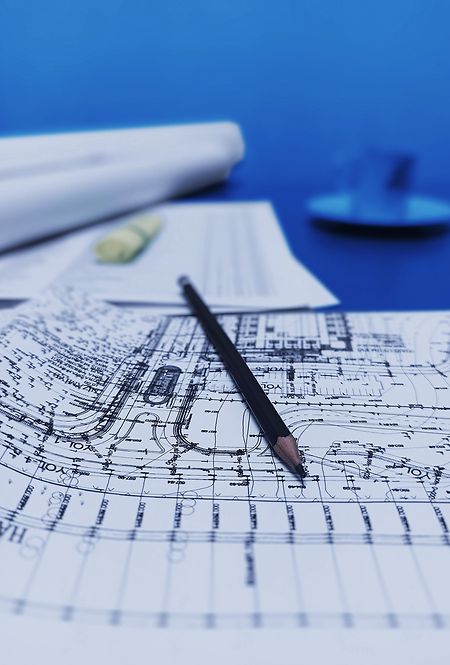Orbiter is a very powerful fixture, with many different features. The value of 500 W includes the entire set of ports, interfaces like USB and Ethernet switches, and electronics in addition to the ARRI Spectra LE (light engine). Also considered are an external supply like the control panel in remote setup, and future motorized accessories.
Overall, the power consumption of all these additional electronics is about 100 W, leaving 400 W for the light engine. Divided between the light engine's six channels, this equates to about 65 W per channel, which is approximately 35% less per channel compared to SkyPanel. Additionally, the ARRI Spectra design prioritizes optimum color rendition and smallest footprint over maximum brightness. Taking both aspects into consideration, the efficiency of Orbiter is less than SkyPanel at the same power consumption, but colors and skin tones are more beautiful and natural with Orbiter, and versatility is greater.