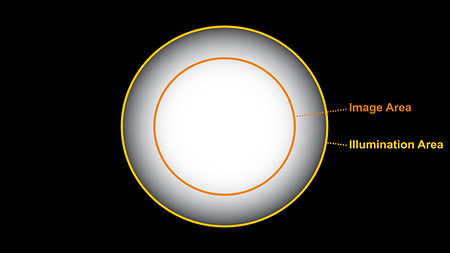There are a number of simple steps you can take in the cozy comfort of your home:
- Read the ALEXA Mini web pages
- Read this FAQ. It contains many important questions that have been asked by other users.
- To familiarize yourself with ALEXA Mini’s control panel you can use the ALEXA Mini Camera Simulator.
- Read the ALEXA Mini user manual.
Of course, the best way is to talk to your local rental house and play with an ALEXA Mini when it is available, or, even better, shoot a test.