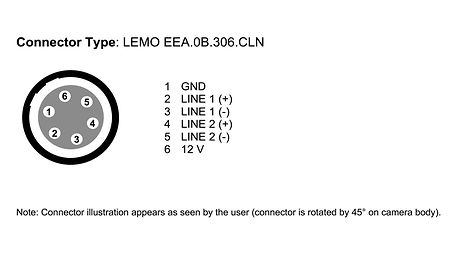We at ARRI believe that for the foreseeable future, the 65 format, the large format and the Super 35 format will peacefully coexist. Each format delivers a special look, is compatible with a certain number of lenses and available at a certain price point. We feel that we have the best cameras in 65 format, in large format and in Super 35 format and we will continue to develop gear for all three formats.

ALEXA Mini LF FAQ
Questions and answers on ALEXA Mini LF
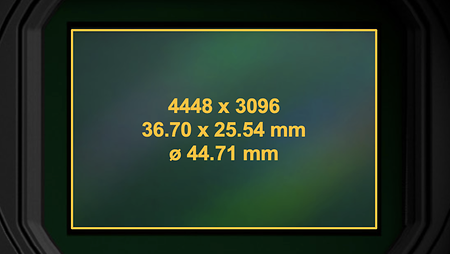
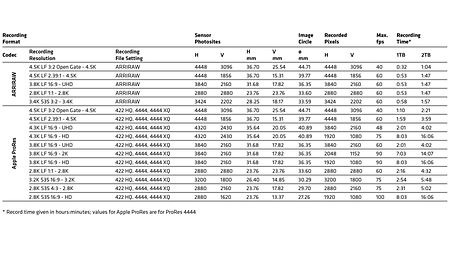
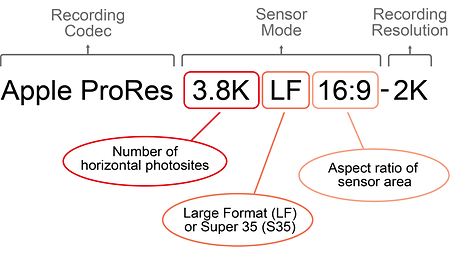

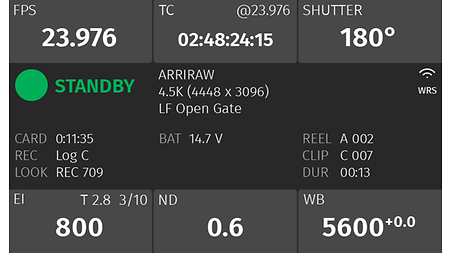
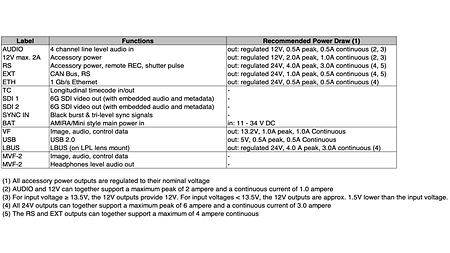


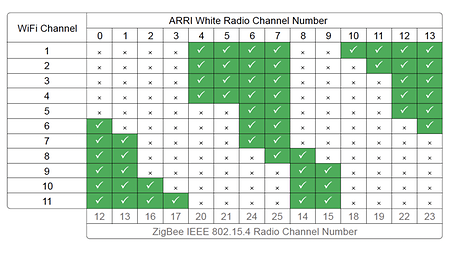


![Mini_LF_Recording Formats_Tabelle_M08_1160x653[47]](/resource/image/302846/landscape_ratio16x9/450/253/914b0051bab55c68219606d9864d3e40/A896F8E661004EB1D32898F7C6267E02/mini-lf-recording-formats-tabelle-m08-1160x653-47-.jpg)