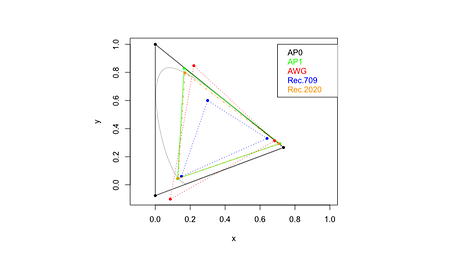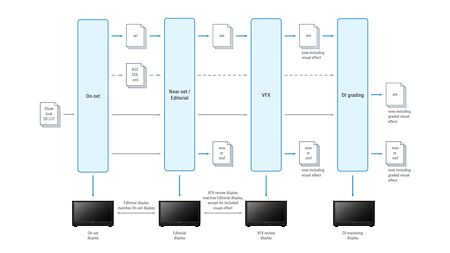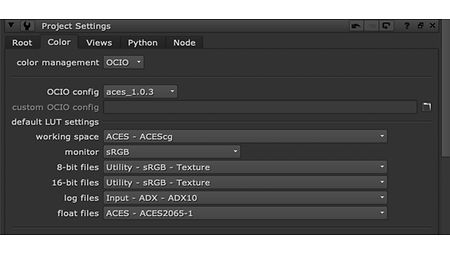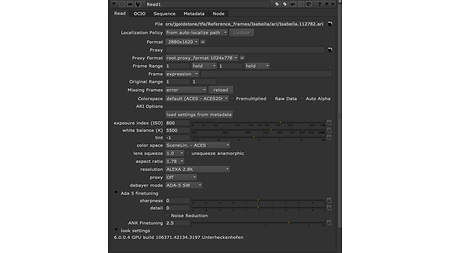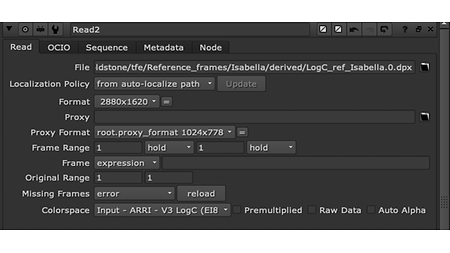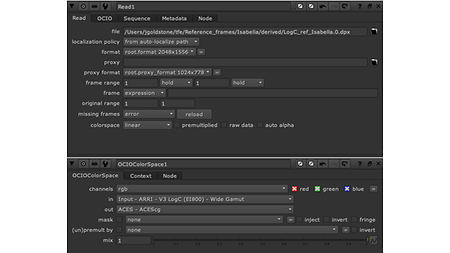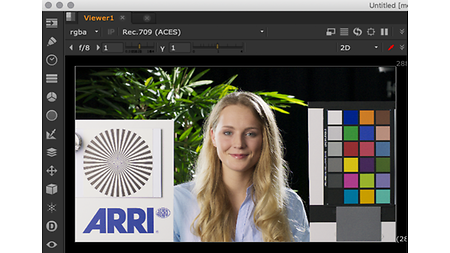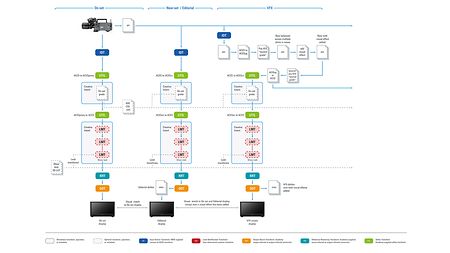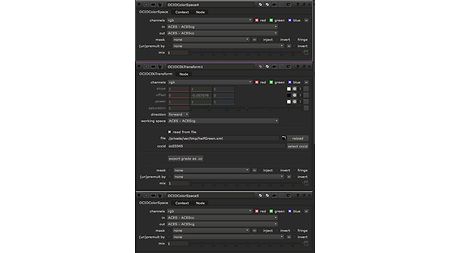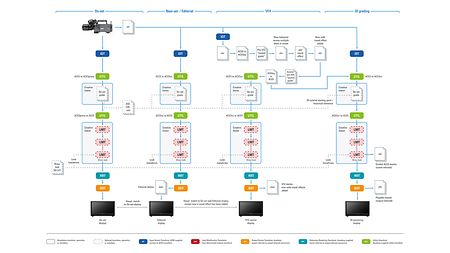Color image encodings and metadata
The post-production workflow
ACES post-production emphasizes consistency of color in four contexts:
- on-set monitoring
- dailies viewing, whether in a director’s screening room or on a producer’s tablet
- visual effects development and review
- final DI grading
Providing consistent color across a variety of device types, file formats, and viewing environments requires considerable behind-the-scenes mechanism to make things "just work". This is true whether or not one is using ACES. The goal of ACES-based workflows is to enable flexibility while keeping the fundamental building blocks and pipeline consistent.
Color spaces and color encodings
Post-production in ACES introduced an additional color space for visual effects work named ACEScg. Like ACES itself, this is a linear color space. But where ACES uses a set of color primaries (termed "AP0") that encompass all visual colors, ACEScg uses the same set of primaries used by ACESproxy and ACEScc — a set of primaries named "AP1". AP1 primaries are nearer the spectral locus, and are closer to traditional grading primaries than are the AP0 primaries. The relationship between the color primaries of ALEXA wide-gamut, of ACES, and of ACESproxy/ACEScc/ACEScg is shown in the figure below.