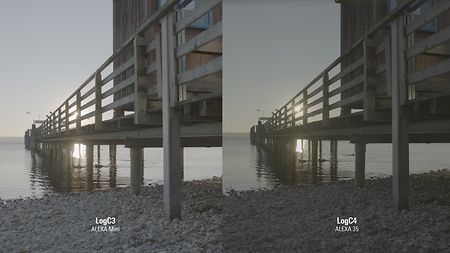Wireless Video Optimized LogC4 (WVO LogC4) is an intermediate encoding of LogC4 that is designed to improve image quality when transmitting LogC4 over wireless video transmitters. The WVO encoding is an option built into the ALEXA 265, ALEXA 35 Xtreme, and ALEXA 35. A matching WVO decoding LUT must be used after signal reception to reconstitute regular LogC4. Download the WVO LogC4 LUT package here!
If you are planning to employ a wireless video setup in your LogC4 signal chain form camera to DIT, carefully check your signal for image artefacts during prep. Due to a reduced bandwith over the air you might experience banding artefacts visible in gradients or patches of even colors.
In the following situations you should not use WVO LogC4:
- If you do not see any artefacts
- If you are simply looking at the SDI signal without color grading on set
- If you are using the “Look” SDI processing, which means that you are applying a look file in camera
- If you are viewing the SDI signal output from the ALEXA 265/35/35 Xtreme via a direct BNC cable connection
When SDI processing is set to “Wireless Video Optimized LogC4”, the indication in the SDI status overlays will show “WVO”, where normally “LOG” or “Look” are shown.
Please see our technical note on LogC4 WVO for further details.